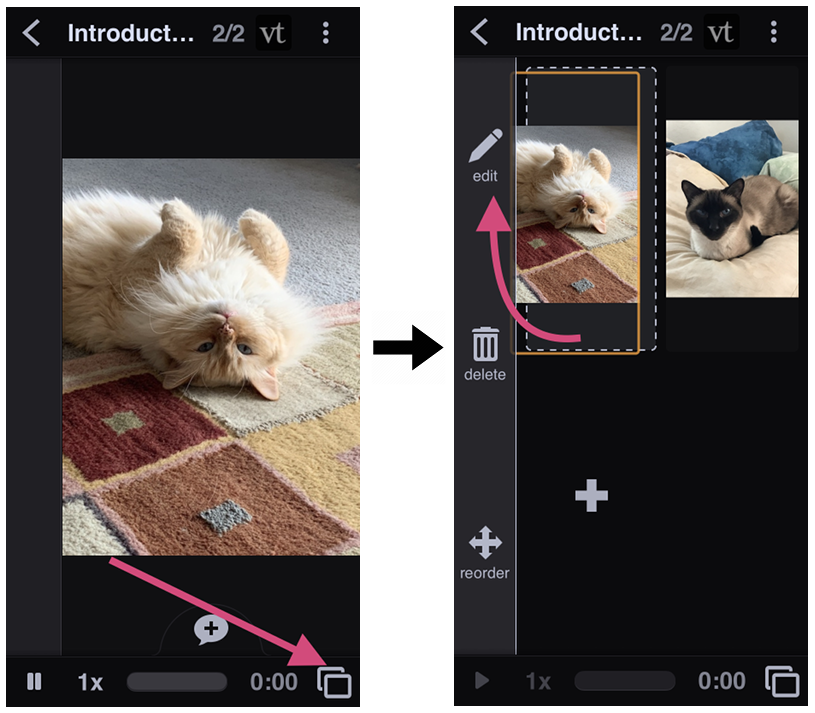Rotating a slide
On the edit page
- Open the VoiceThread that contains your slide.
- Tap on the menu icon in the top-right corner.
- Tap on “Edit”.
- Tap on the slide editing button underneath the slide you would like to edit.
- Tap the rotate arrow under the slide preview.
- Save.
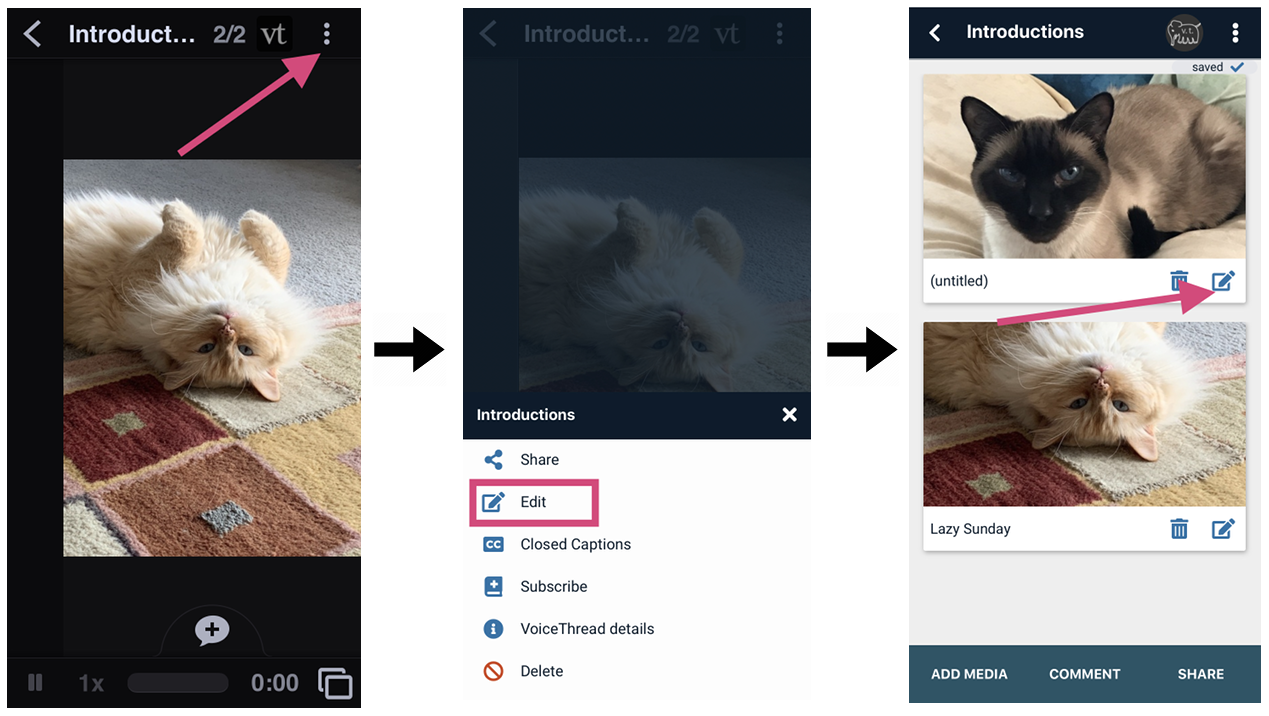
On the postcard view
- Open the VoiceThread that contains your slide.
- Tap on the postcard icon in the bottom-right corner.
- Tap and hold the slide you want to edit, then drag it to the “Edit” button on the left.
- Tap the rotate arrows on either side of the image to rotate in either direction.
- Save.